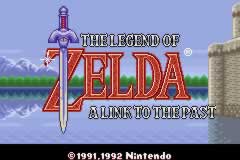|
|
|
|
| Latest Screenshots
Full List of SuperNintendo game roms that have ben confirmed to be more or less playable on PocketSNES for GBA Un-Emulated SuperNES features:
GBA ROM Flash Cards Play Pocket SNES Roms on GameBoy using gba Flash Cards from Success-HK.com |
 Pocket SNES Advance FeaturesNo sound emulation at this time but graphics in many games already run smoothly. Expect better compatibility in next release. The current build of the emulator features the following abilities of the Super Nintendo console:
Here you can see a screen from the Batman Returns game running on SuperNintendo hardware. On the left - you see the same game rom being emulated on Gameboy Advance. Notice that GBA has a resolution of 240x160 when as SNES games where made for a resolution of 256x240 so when played on gba the screen has to be resized.
In some games the screen will follow the main character similar to unscaled mode of PocketNES (NES roms emulator for GBA) To adjust the brightness of the game by electing High / Med / Low in the menu. To enter the Pocket SNES Advance menu press START+SELECT.
In this menu you can select to Restart the game you are playing or return to the Game Menu where you can pick another rom to play. Scaling: What does it do?: Many probably seeing the word scaling assume it has to do with the resizing of the window of viewing area given to you by the emulator. This is wrong. The scaling box in the Pocket SNES Advance builder actually is an autoscrolling device. Somewhat like the one in PocketNES, but with more user customization allowed. There is a simple forumla this method uses which is: scroll position = (sprite position) * scale% + offset What this means to you exactly is that the scale setting tells it how much a sprite will move the whole screen. While 0 means no effect, going up to 100 will cause the screen to follow your controllable sprite exactly. Typically a setting of 25 or 30 will be a good number to start with for those who want to experiment a bit.
|
|
|